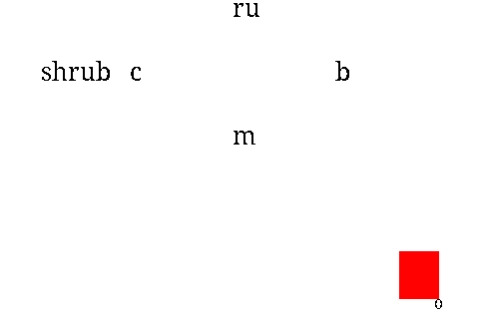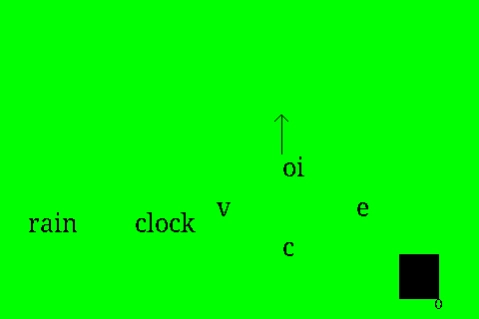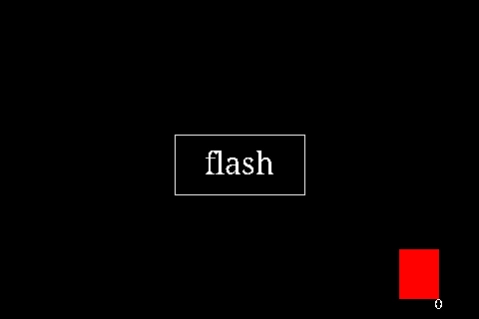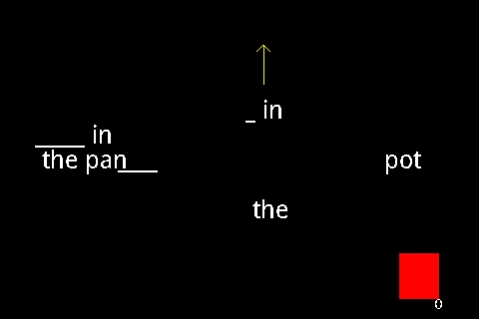Word Blaster (Word Puzzle) 1.011
Free Version
Publisher Description
Word Blaster (Word Puzzle) - Word Blaster word puzzle game, shoot at words and phrases.
Words. Do you ever think that you have too many words to read in your life? Bills, contracts, reports, books, small print, documents? Words, words, words. Sometimes don't you ever just want to blast them to bits in order to feel free?
Now you can: Destroy the wrong word!
Tap the screen where you wish to launch the missile.
Each level has a theme - e.g. "Easy", "Sayings (idioms)", "Jokes & riddles". The words become more difficult as progress is made!
There are 2700 puzzles spread over 18 levels. Collect Word Blaster cups along the way!
The free version has 5 levels plus a little of level 6. The full version has all 18 levels. No adverts in either version.
This app is in the English language only - I don't know any other language well enough to produce the puzzles!
About Word Blaster (Word Puzzle)
Word Blaster (Word Puzzle) is a free app for Android published in the Puzzle & Word Games list of apps, part of Games & Entertainment.
The company that develops Word Blaster (Word Puzzle) is Neal Rycroft. The latest version released by its developer is 1.011.
To install Word Blaster (Word Puzzle) on your Android device, just click the green Continue To App button above to start the installation process. The app is listed on our website since 2015-08-19 and was downloaded 1 times. We have already checked if the download link is safe, however for your own protection we recommend that you scan the downloaded app with your antivirus. Your antivirus may detect the Word Blaster (Word Puzzle) as malware as malware if the download link to textvoyage.wordblaster is broken.
How to install Word Blaster (Word Puzzle) on your Android device:
- Click on the Continue To App button on our website. This will redirect you to Google Play.
- Once the Word Blaster (Word Puzzle) is shown in the Google Play listing of your Android device, you can start its download and installation. Tap on the Install button located below the search bar and to the right of the app icon.
- A pop-up window with the permissions required by Word Blaster (Word Puzzle) will be shown. Click on Accept to continue the process.
- Word Blaster (Word Puzzle) will be downloaded onto your device, displaying a progress. Once the download completes, the installation will start and you'll get a notification after the installation is finished.